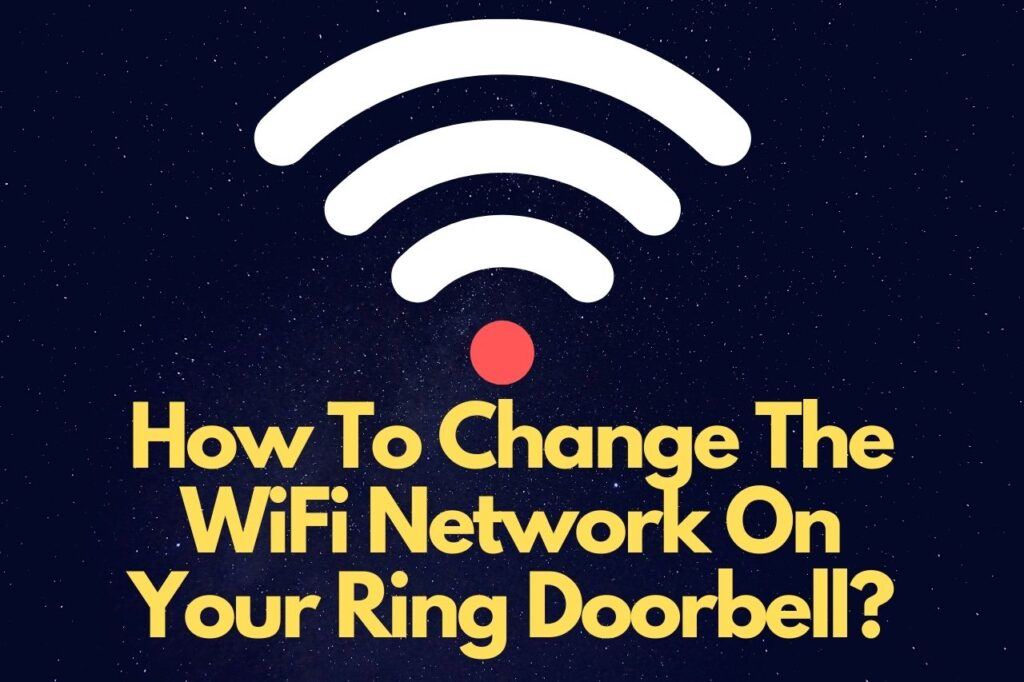If you are in trouble with how to set the clock on a Hamilton Beach microwave, we will guide you through the process so that you can easily select the clock on your Hamilton Beach Microwave. The instructions and some features might differ slightly from one model to another. But here, we’ll teach you the basic principles to help you in any model. And if you still have doubts after reading this article, stick to the user manual and operate the Hamilton Beach microwave according to the instructions given by them.
Where is the Clock Button Located on a Hamilton Beach Microwave?
Generally, you can find the clock button of the Hamilton Beach microwave on your right-hand side. There is a display bar on the microwave with some buttons and a number pad.
It is the control panel of the Hamilton Beach microwave. Your digital clock can be seen on that display when you turn on the clock. The clock can be adjusted to either a 12-hour system or a 24-hour system as per the user’s preference.
To begin the process, you have to switch on the clock. You can see a small button with the label “Clock” on it, or some people mention that the button normally has a clock icon next to it to help make the point. Either way, it is not difficult to locate the clock button. You can easily find it.
How Do I Activate the Clock Setting Mode on My Hamilton Beach Microwave?
Given below is the step-by-step guide on how to activate the clock setting mode on your Hamilton Beach microwave.
- Find the button with the “Clock” label on it.
- Press and hold the button for a few seconds until the clock on your microwave is activated. It will begin to flash once it is activated. When the clock is activated, you will be able to see a digital clock on the display. You should release the button when it is activated.
- When you are in standby mode, press the “Clock” button only once. You do not need to press and hold the button. Once you press the “Clock” button once, it will show “12-hr” on the display. And then you should set the time you prefer on the clock.
So, you will know that the Hamilton Beach microwave has activated its clock setting mode either when it starts to flash or when you see “00:00” or “12-hr” on the digital display.
How Do I Set the Time on My Hamilton Beach Microwave?
Now you have activated the clock setting mode on your Hamilton Beach microwave. As previously mentioned, it will display either “00:00” or “12-hr”. Here’s the way to set the time on your Hamilton Beach microwave easily!
- First, choose the time mode you want. Pressing the “Clock” button once more will give you the space to change the default time format and choose the format you like. So, Press the “Clock” button again to change the “12-hr” into “24-hr”.
- Once you have selected the time format you prefer, enter the time by using the number pad. Enter correct values according to the time format you have chosen. If you want to enter 7 PM in 24-hr format, press 1, 9, 0, and 0 in order.
Here, you don’t need to think about it as AM/ PM when using the “12-hr” format. The microwave is set to show the nearest time at that moment.
Example: If you want to set the clock to 8 PM and it is 5 PM when you are setting the time, it will show 8 PM for sure.
Therefore, if you want a change in day and night, use the 24-hr format. It will be much easier.
How Do I Confirm and Save the Time on My Hamilton Beach Microwave?
After you have set the time on your Hamilton Beach microwave, it is time to confirm and save the changes!
To complete the setting of the clock, press the “Start/30sec” or “Start/Pause” button.
Now the changes are confirmed and saved. You can do your edits if needed by following the above methods again. Whenever you’re done making your edits, press the “Start/30sec” or “Start/Pause” button to save them and leave the clock setting panel. To leave the “Clock” settings, you should press the” Clock” button once again.

And also, press the “Clock” button if you want to view the time when the microwave is in operation. The time now you are at can be shown by the camera.
It is important to set the clock for convenience and accuracy of the cooking. Setting the clock will allow you to examine the time while cooking, frying, reheating, and defrosting. Also, it makes it easy to eat on time.
Are there Any Additional Tips or Features for Setting the Clock on a Hamilton Beach Microwave?
Yes, here are some tips when operating the clock on a Hamilton Beach microwave:
You should plug in the microwave and make sure the power is on. If your area is pre-announced that there will be a scheduled power cut, take necessary precautions and avoid using the microwave during that time.
Also, you should clean and maintain the microwave more often. Cleaning properly will always be the first thing to do when keeping any microwave model. By keeping the unit clean, you are maintaining your Hamilton Beach microwave well.
In addition to setting the clock, there is a feature to delay your cooking. You will also be able to set a timer on your Hamilton Beach microwave. Using these features often will enhance the cooking, baking, and also defrosting abilities of the microwave.
If any inconvenience occurs when setting the clock or when locating the buttons, you should follow the guidelines provided by the user manual you get along with your microwave. Therefore, no matter what, while referring to this article, it is better to get familiar with the user manual also.
Watch this one,
Video Credits – Tom’s Home Improvement Videos
You May Also Like